SmartCOP provides easy access of support to our products for our customers. By selecting our Support or Customer portal, you are given the ability to create and manage Support Requests, communicate with SmartCOP Support Team, view and share the status of your requests, submit product requests and suggestions, view product release notes, and access SmartCOP knowledge base articles. Our portal is powered by a 3rd party company, Jira Service Desk. This allows SmartCOP to track issues better, enhance customer service and experience, and improve product lines.
How to Set Up an Account:
Go to SmartCOP’s website and either select SUPPORT or CUSTOMERS to get started.

From here – to request technical support, click Technical Support. Release notes are available by product on the right-hand side, providing specs, features, and updates.

Support will need to provide access to the portal if you do not already have it. Access can be requested either from the website or by calling the support desk. Once invited, you will receive an email providing a sign-up link.
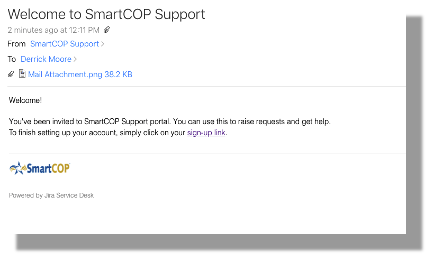
Once selecting the sign-up link will prompt you for a password.
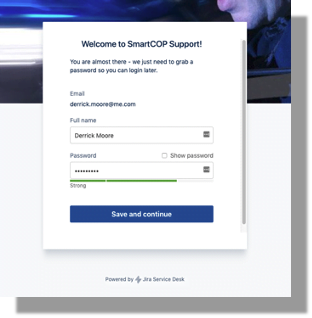
Providing you access to the Help Center.
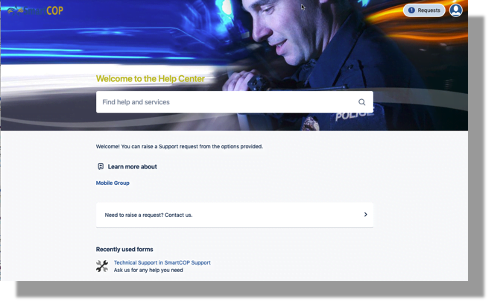
With SmartCOP Support, you are able review recently updated articles, FAQ, request more help, and more resources for helpful information.
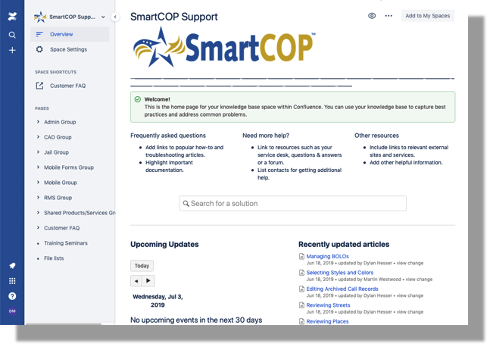
For more FAQ articles, visit SmartCOP News. Keep up with events, updates, and more, follow SmartCOP’s Facebook, LinkedIn, and E-blasts.
